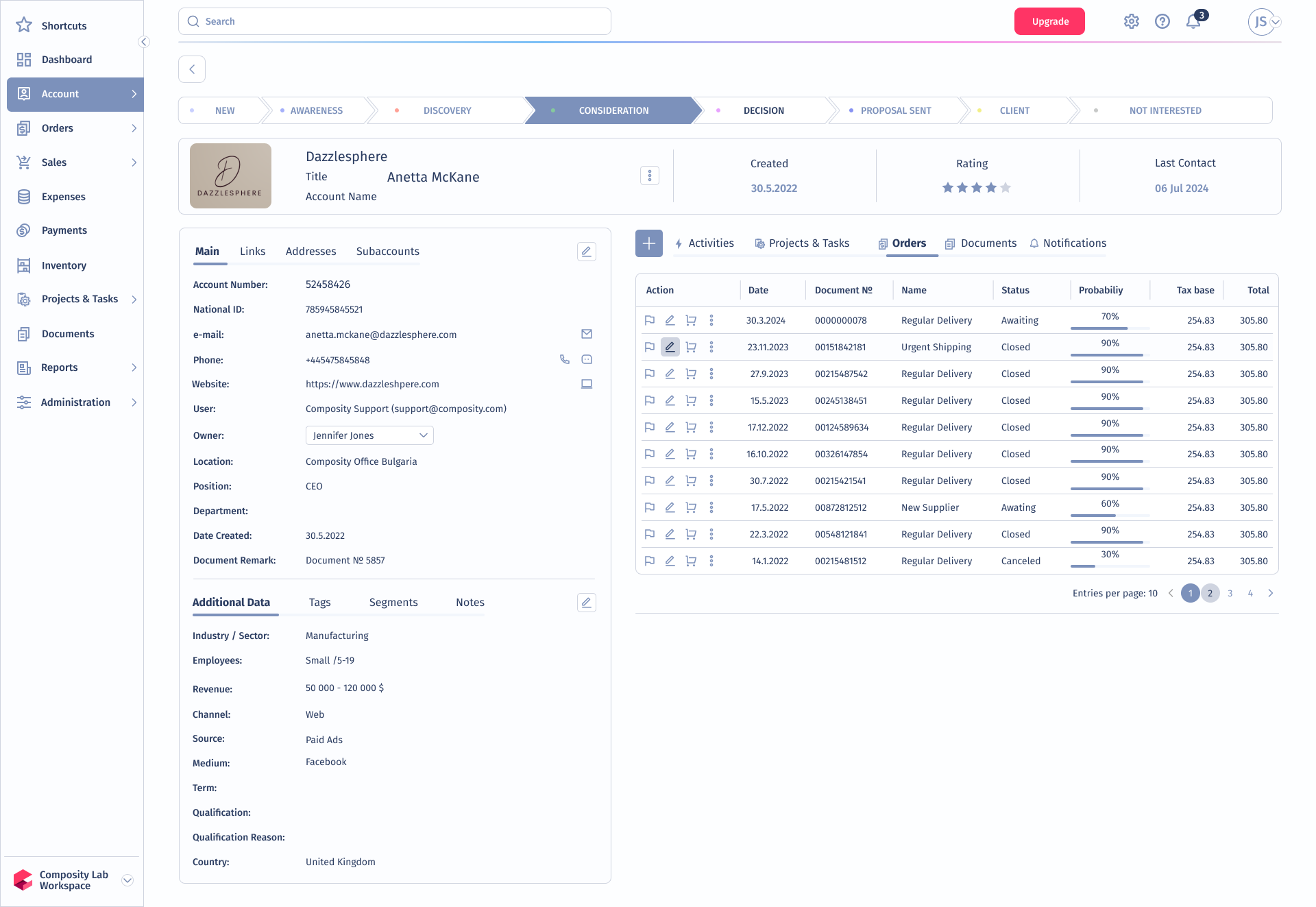All the features you need
A perfect solution for any size organization.
- LEAD & CUSTOMER MANAGEMENT
- ACTIVITY MANAGEMENT
- LIST MANAGEMENT
- GENERAL
Lead/Contact Profile
Gather the whole information for a contact. Access contacts data including activity history, key contacts, customer communications, and more. You can associate it with a company.
Notes & Comments
Allows you to add notes and comments just about anything in profiles. They are visualized with date and name of who created them.
Assign Leads
Set up automatic assign for every new lead to ensure a sales rep will follow up on leads while they’re still hot.
Lead Scoring
Assign grades to a lead automatically based on defined criteria or manually by a user. You can configure detailed rules for how the score is to be calculated and when it is to be considered qualified.
Document Templates
Composity provides various templates that you can use (eg. quote, invoice, email, etc.). You can also create customized templates based on your needs.
Custom fields
Create new custom fields to track extra contacts details. Choose which fields are required for certain list and which are not.
Company Profile
The standardized client profile includes information as products purchased, yearly revenue, lifetime customer revenue and more. One company may have many customer profiles associated with it.
Tags
Tags are unique identifiers that can be added to any Account. Tags allow you to organize and categorize contacts, deals or other records by adding related tags. Also, make it easier to search records by a specific tag.
Key Customer Metrics
KPIs and time charts are calculated automatically on every customer profile.
Converting Leads to Accounts
Once a lead is qualified you can relate it to a new list. Convert leads into Contact, Customer, etc. You can also create and tag an opportunity record if the lead you’re converting results in a deal that looks promising.
CSV import/export
You are able to transfer your bulk data of contacts, customers, suppliers, etc. , quickly by import/exporting data via *CSV* files.