Subscribe to our Blog
Get the latest posts in your email

Wherever you are in the platform, you'll be able to quickly search and find an account with the new and advanced Search, without leaving your screen. More so, with Search in Composity, you can quickly find any function and perform it instantly - like adding a new item, creating a CRM list or adding a sales order. Read on to learn the ins and outs of how to use Search in Composity.
1. Click the search icon in the right corner of the top menu and the quick search box will appear in the middle of the screen.

2. Some of your records will show instantly.
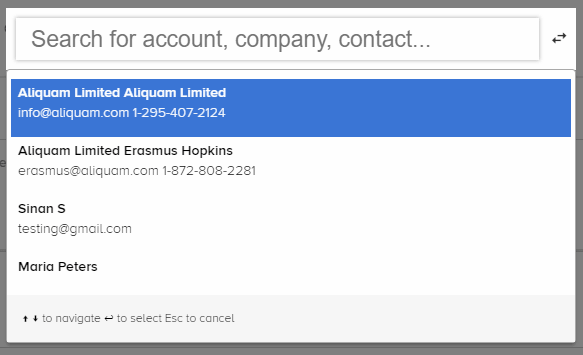
3. Start typing a search term – Composity will show you related records.
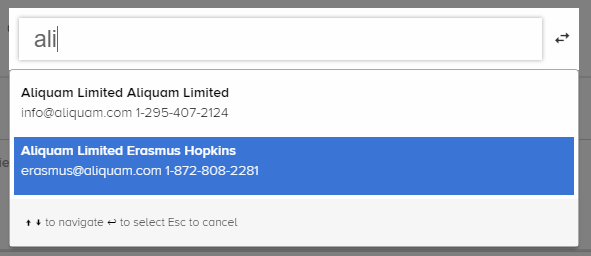
4. Use the Arrow keys to move between the search result. Hit Enter to jump to a record.
Click on the switch icon next to the Search field to alternate searching between your CRM accounts and all system functions, in a flash.
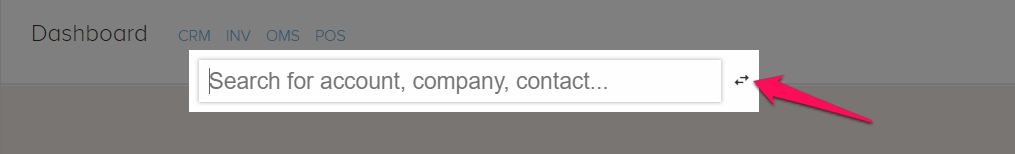
1. After switching, you can use the same search field to type a search term related to a function you want to perform.
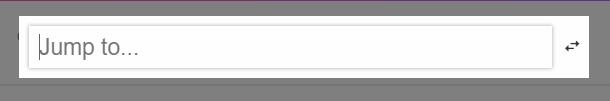
2. Composity will show you all related functions to this term. Press enter or click on the row to open your chosen function instantly.
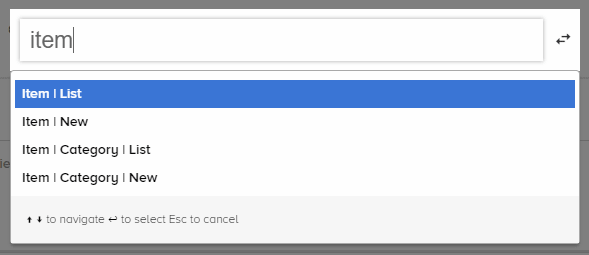
Keyboard shortcuts allow you to quickly perform an action without ever touching your mouse. You can use the following keyboard shortcuts to streamline the search process.
Tip: You can view all keyboard shortcuts in Composity when you press the keys Ctrl + /.
Get the latest posts in your email
Empower your business with Composity !