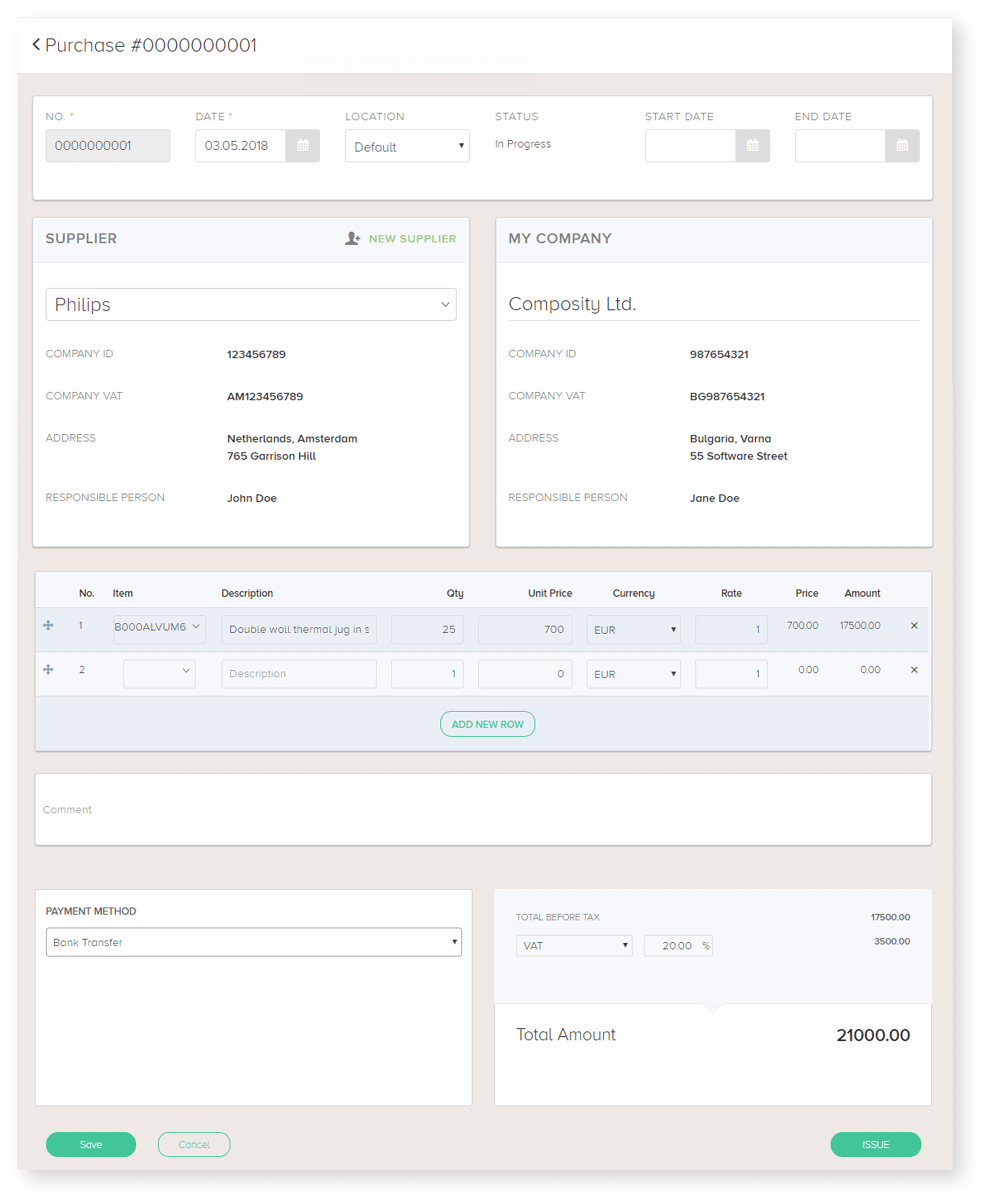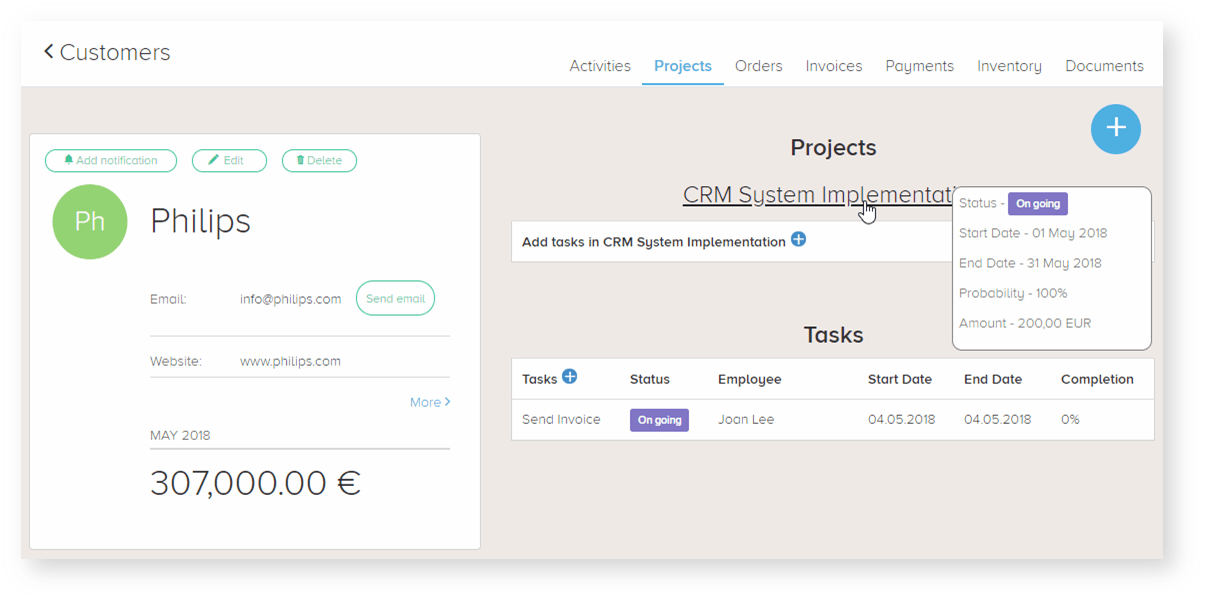Purchasing module
The latest module integrated in the Platform is module Purchasing, which will allow quick and easy orders to suppliers of products/materials used in production and for sale.
With this module, you can:
- Set up your workflow and reflect how your business runs - your processes can be organized and tracked within the system.
- With the option for split receipts you can keep track on the goods that have actually been provided by the supplier and what remains to be delivered. For example, if you only receive part of your Order, you can enter the stock in your warehouse via an inventory receipt and later add a new receipt when you receive the rest of the delivery. You will have a complete set of receipt associated to your purchase.
- Combine multiple Orders, representing one delivery, through the bulk actions available.
- Plan your orders to suppliers - set a date when you have scheduled to place the Purchase Order and the expected delivery date.
- Send Purchase Orders directly from Composity Platform via email or download them as pdf document.
- Track the progress of each Purchase Order with the available statuses. For example, if you have received one part of the purchased items, and you still expect more, you can set the status to “In Progress”.
- Mark your Orders as paid after you had made payments on them.
- Design your own templates for printing/downloading Purchase Orders, Invoices and Inventory receipts and other documentation.
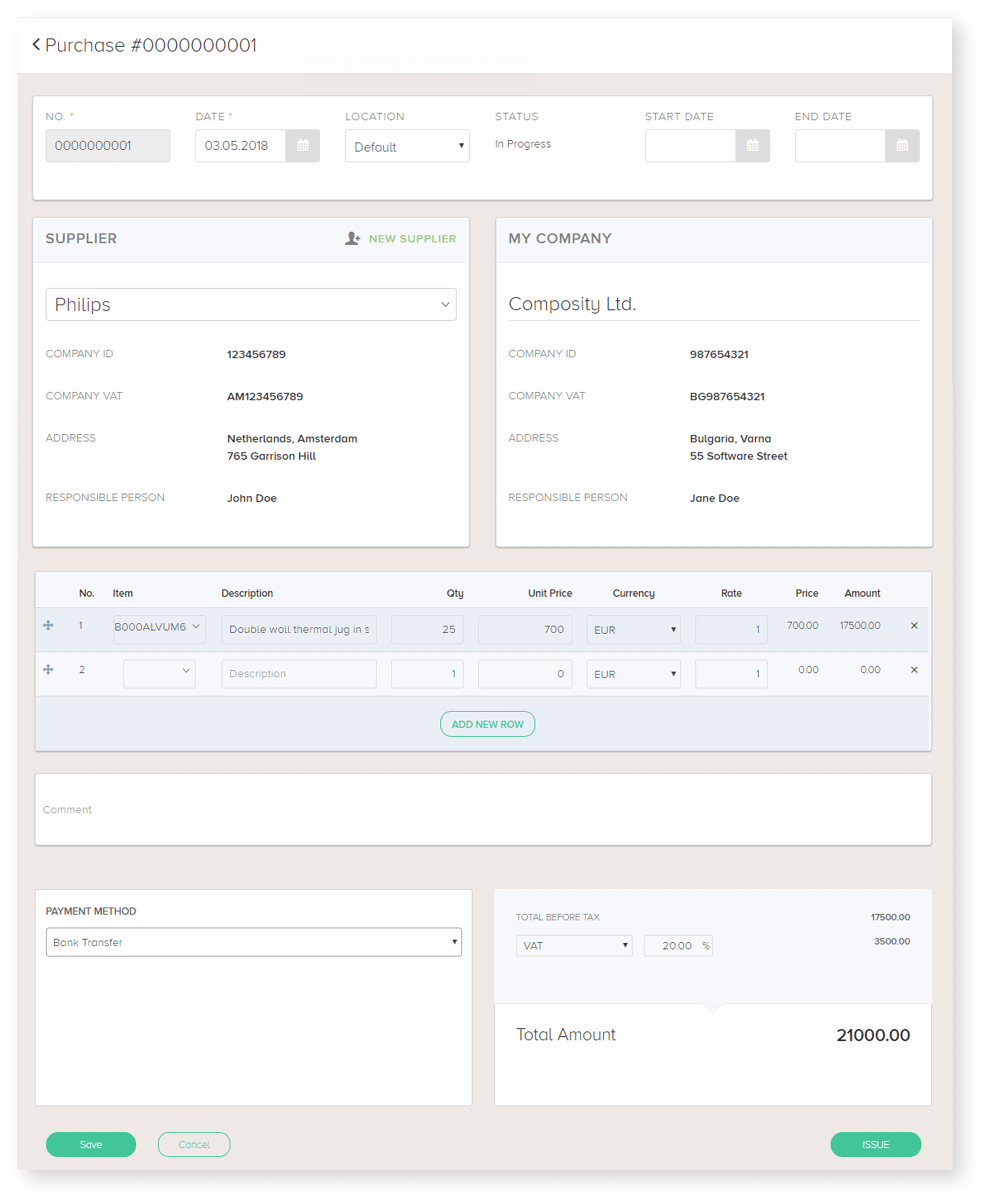
Screenshot of a purchase order
Notifications
We are proud that our notifications feature just went live for everyone. With Composity's notifications, you’ll never miss an update. We have added notifications, to help our customers more effectively keep track on their tasks and future activities.
Here is how Notifications work:
- You receive notifications related to you about what's happening in the platform and reminders on everything with approaching deadline.
- Notifications can be easily created everywhere in the system. You can manually add reminders to help you follow up on clients and projects. You just need to add topic, description and a due date.
- You will also be notified automatically for activities related with accounts/tasks that are assigned to you or projects you participate in.
Such Notifications are:
- Tasks: A user gets notified if he/she got a new task assigned or the due date of a project or task is coming.
- Projects: The user who creates the project gets notifications on unassigned tasks and project's due date.
- Sales: Notifications on the approaching due date of an order.
- CRM: Reminders containing a description of future event and link to the related CRM account.
- The default recipient of each notification is the person who created it or the owner of the CRM account. For some events, it is necessary to notify all users, associated with the event and for others - only specific users.
- The Platform can notify you in-app and via email.
You will receive a notification in your workspace at the time, specified for the event. Every notification is displayed as unread until you manually mark it as read. You can also edit and delete it if needed.
[In Beta] Module Projects & Tasks
The Projects & Tasks module is designed to help you be proactive. It is now possible for you to create projects and know the stage of completion on each assigned task. This module helps you plan your future objectives and ensure they are implemented smoothly and on time.
It is possible to assign a project to a particular account. Also, you can use it as an opportunity, representing a potential deal, and keep track of its progress till it's closed won or closed lost.
Module Projects & Tasks is currently in beta. Only some core features are available now. We are continually working on it and soon we will have a full-featured project management solution implemented within the Platform.
The Projects & Tasks module is available to all Composity users.
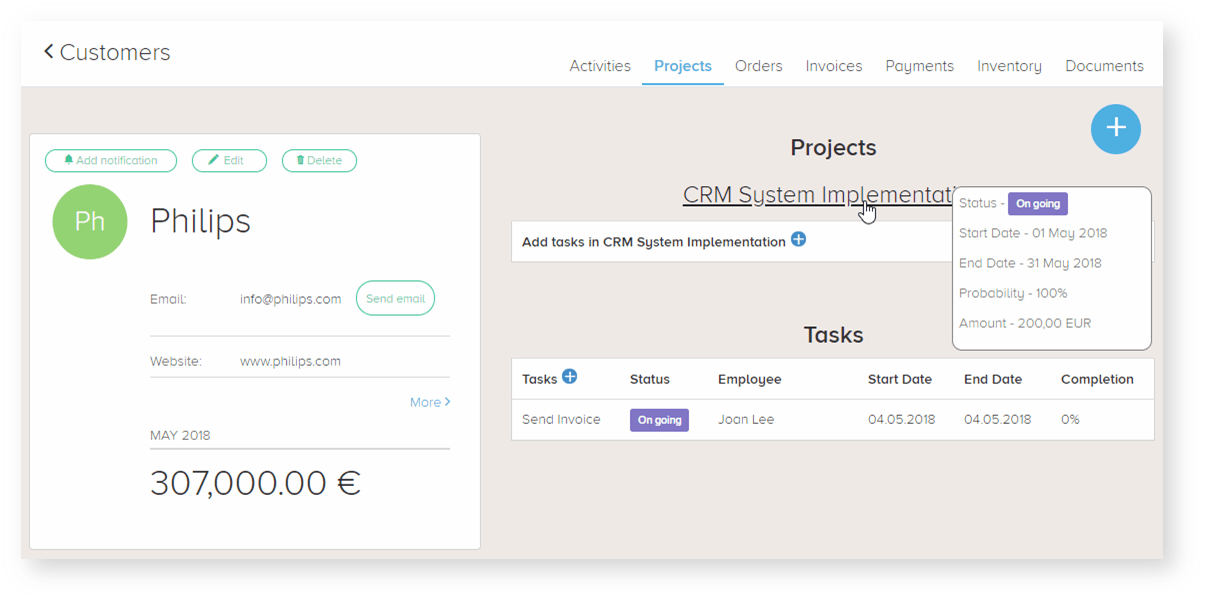
Screenshot of projects and tasks