Subscribe to our Blog
Get the latest posts in your email

Primary Term
Accounts - all CRM entities you store in Composity are generally called Accounts. An Account can represent a company, a contact, a lead, a supplier, etc., with whom you have a relationship. The different types of information stored in an Account can be: contact information, company information, relationship type, address information, invoicing details, activities and notes, historical orders and payments, attached files and all other information you and your team collect.
An Account has three layouts - a page for editing information; Account Profile, where all gathered information is visualized; and a page for adding billing data.
An Account can only be created as on of the two types in Composity CRM - individual or organizational.
In order to improve usability, a complete redesign of the CRM’s Accounts Profile view was made. We changed it with a new and modern design that gives users more space to view the activities related to an account. In the Account Profile, you can only see information that is actually filled in. The fields that are empty are not represented as blanks.
We have added three statistics that we believe are relevant for every Account - the date the Account was created, the Lifetime value of this Account for your business, based on issued invoices, and the Account rating you have given it. If you have not activated the rating option for a list, last contact date will be visible in its place.
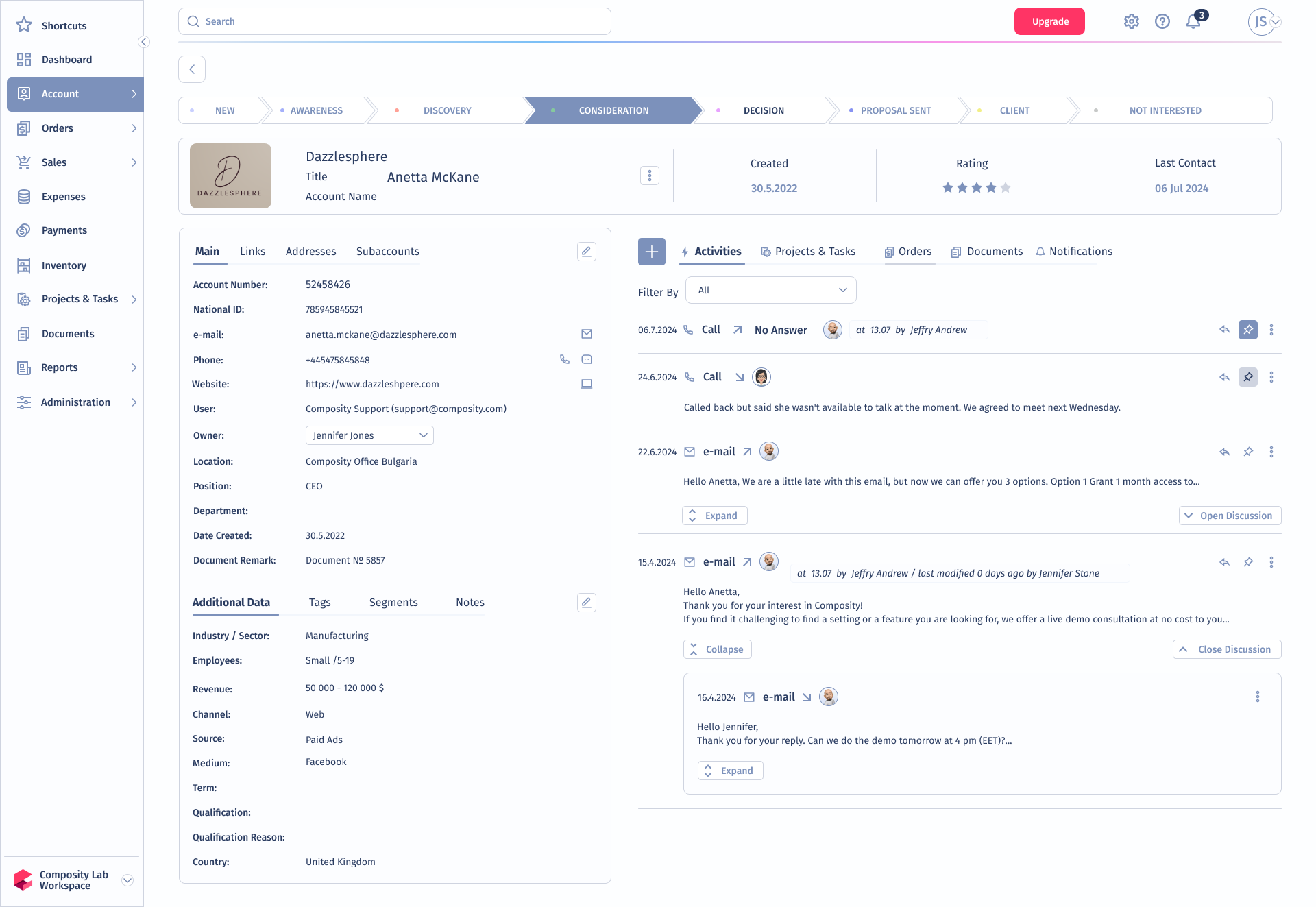
Screenshot of an Account Profile
Primary Term
Lists - provides a way for you to group your Accounts in multiple lists that meet specific criteria. All Accounts in a list have the same page layout, type, custom information for filling in, analytic metrics and visible modules in the Account Profile. A list can represent Leads, Partners, Suppliers and so on.
The default lists in the system are Contacts and Companies. You can create a new list, edit the existing ones, or delete a list.
Organize your Accounts with a different layout for each list — one that matches the group of contacts entered in it. With fields, visible modules and custom data, you get everything you need, to design your own layouts for each new list.
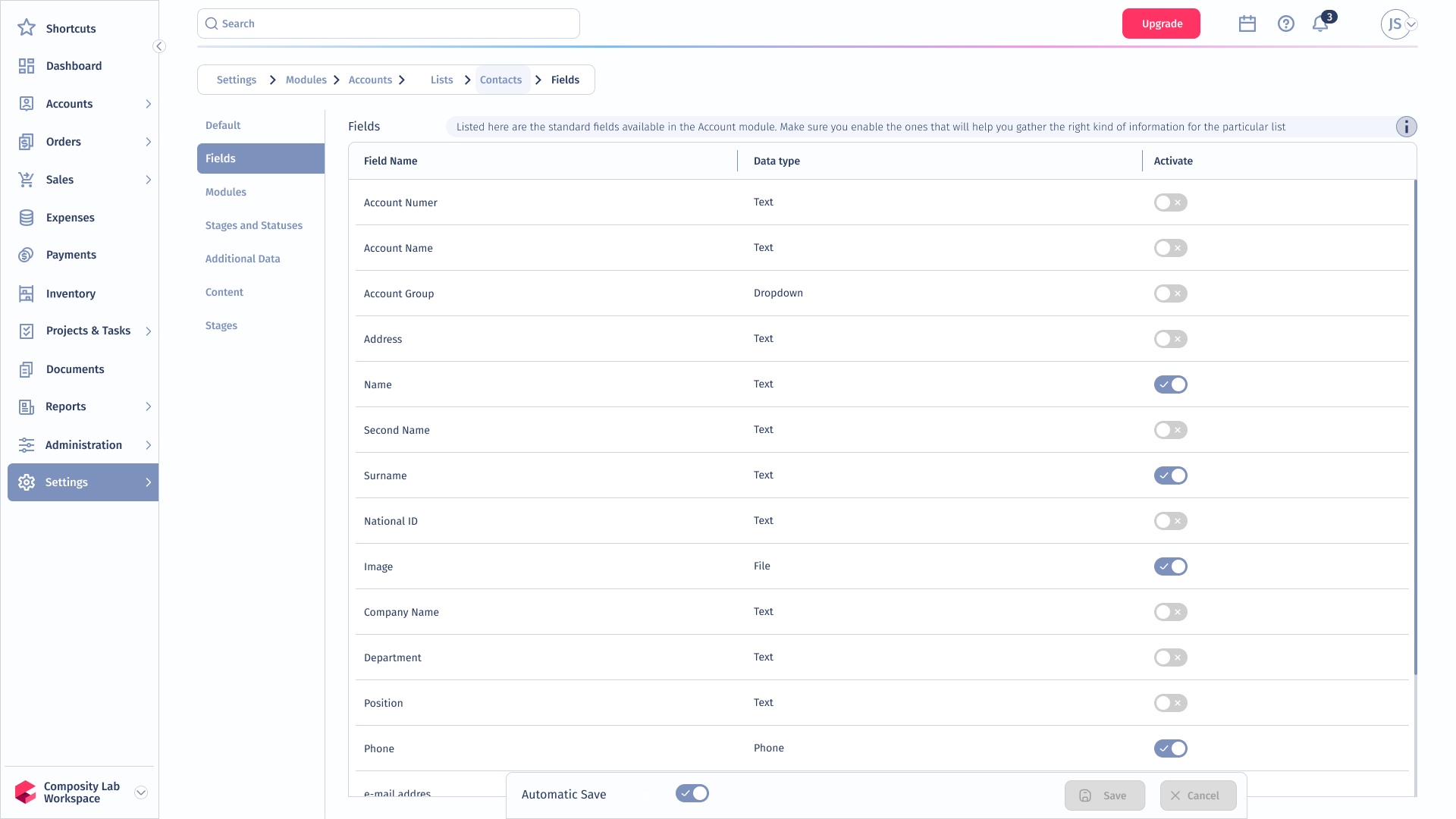
Screenshot of an List Settings
You can now help your sales reps add and access personalized data for an Account. Make sure the right information enters your CRM, with custom fields that are specific to your business and needs. Choose the type on information that will be gathered and the structure, that matches your workflow.
Let assume you are an educational organization that offers foreign languages courses. You use Composity to manage your students' contact information, training process, and accomplishments. Your students are added to a list named Enlisted Students. In all Account Profiles of this list, you can add and view information about what courses they have started, who is the teacher, what skills they have learned, certification, foreigner language accomplished level of fluency, etc. The layout for the custom information is created with Custom data.
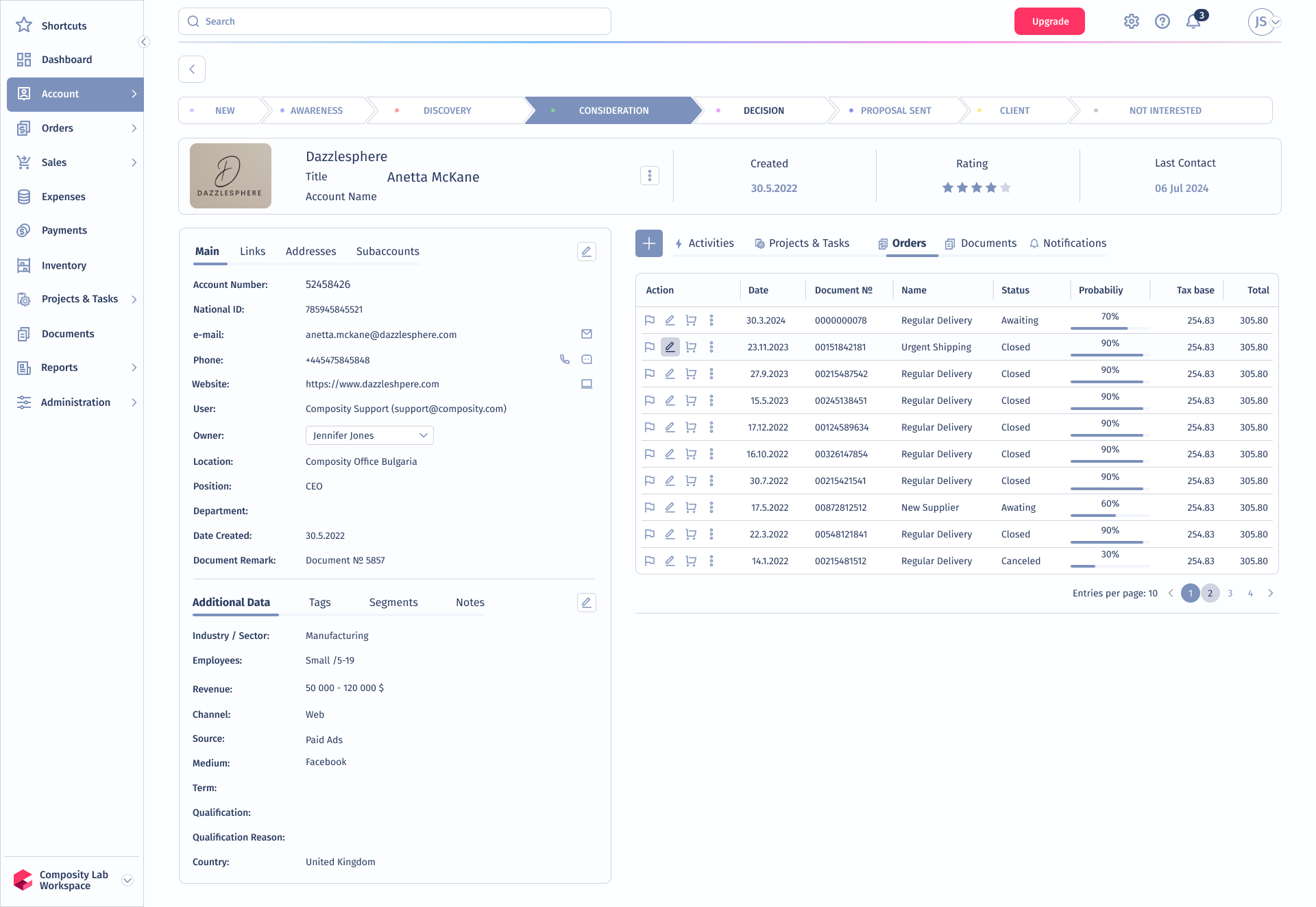
Example of a Custom data in use
Adding these advanced features to the platform has been a major milestone and we are glad we have achieved it. Our aim is to enhance the CRM modules even further. Any feedback regarding the updated features is welcome.
Get the latest posts in your email
Empower your business with Composity !