Subscribe to our Blog
Get the latest posts in your email

Today we're excited that now you can edit Account Profiles without leaving the profile! We’ve packed everything from creating to editing into a single page.
In Composity, every contact, lead, customer, and partner that you work with has a profile. It’s just like someone’s Linkedin profile, only inside Composity.
Here you can find the account’s name, contact information, billing data, addresses, the stage of the pipeline of where he or she currently is, and more, and more additional information.
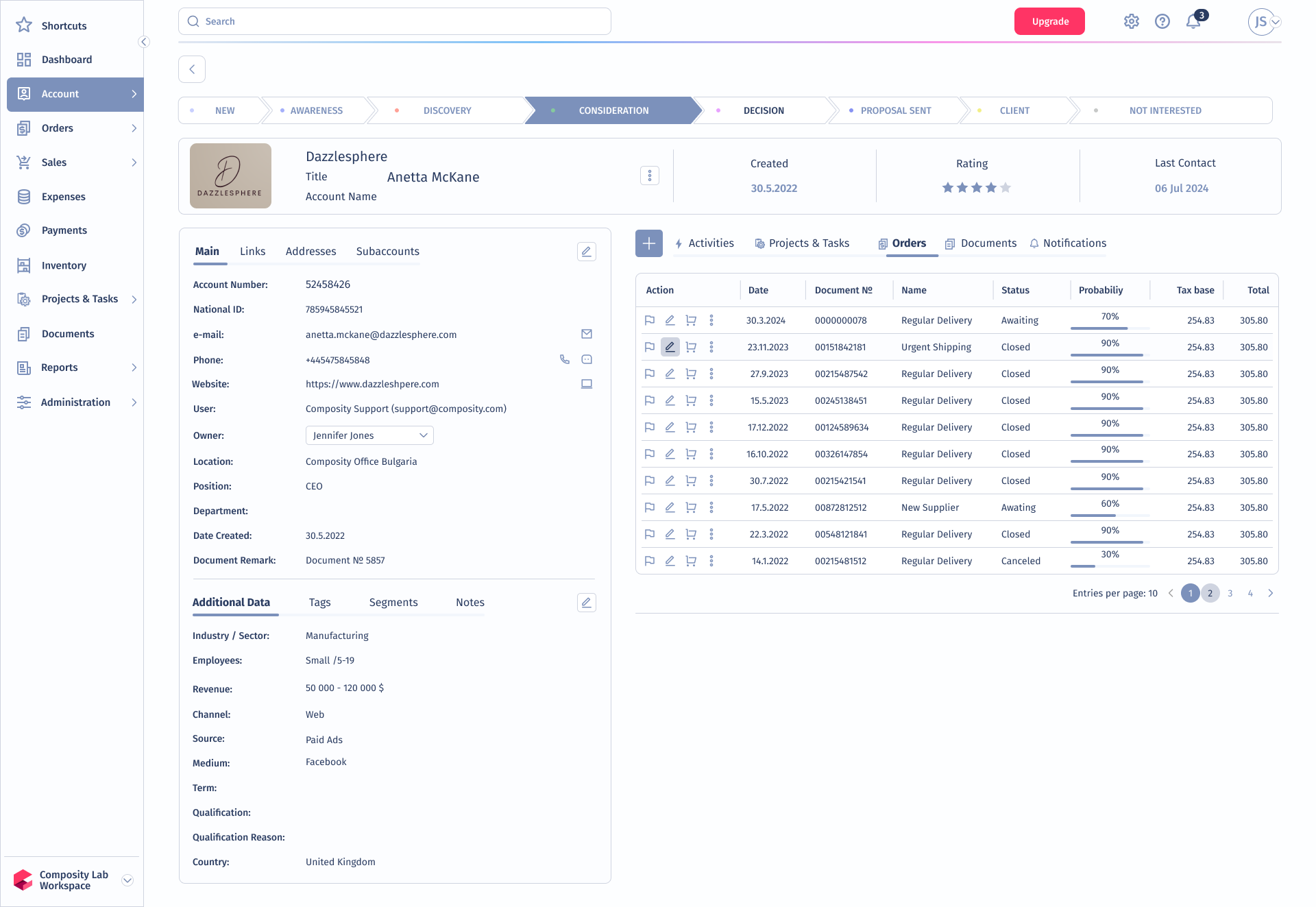
In this tap, you have all the gathered details for an Account. You want to know how you can contact him or her? Sure thing, here’s their phone, email address, skype name, etc. There is a development in your relationship with him and you want your colleagues to know immediately? No problem, just click on the edit icon next to the field and change the status to the next in the sales pipeline.
NOTE: The statuses and stages are very easy to customize. You can create your own or edit the already existing.
The event feed contains all interactions, events, and communication with an Account so nothing is lost or hidden!
In this section, you can create, view and access each sales order, invoice, payment, quotation, document related to this particular Account.
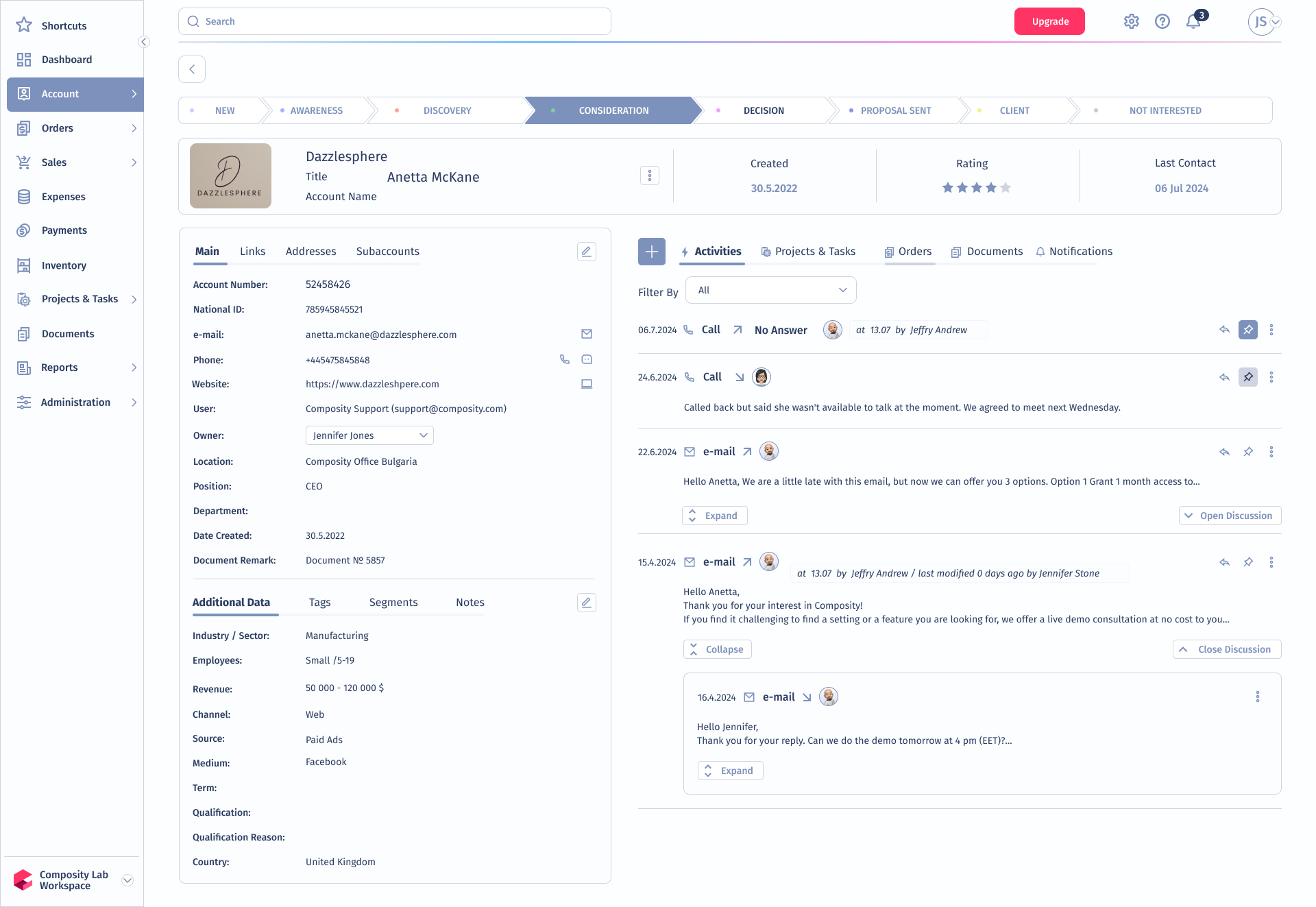
Do you want to add specific information, but you can't do it with the current fields? Don’t worry, we have thought about that too - using Custom data can customize the sales process to your liking.
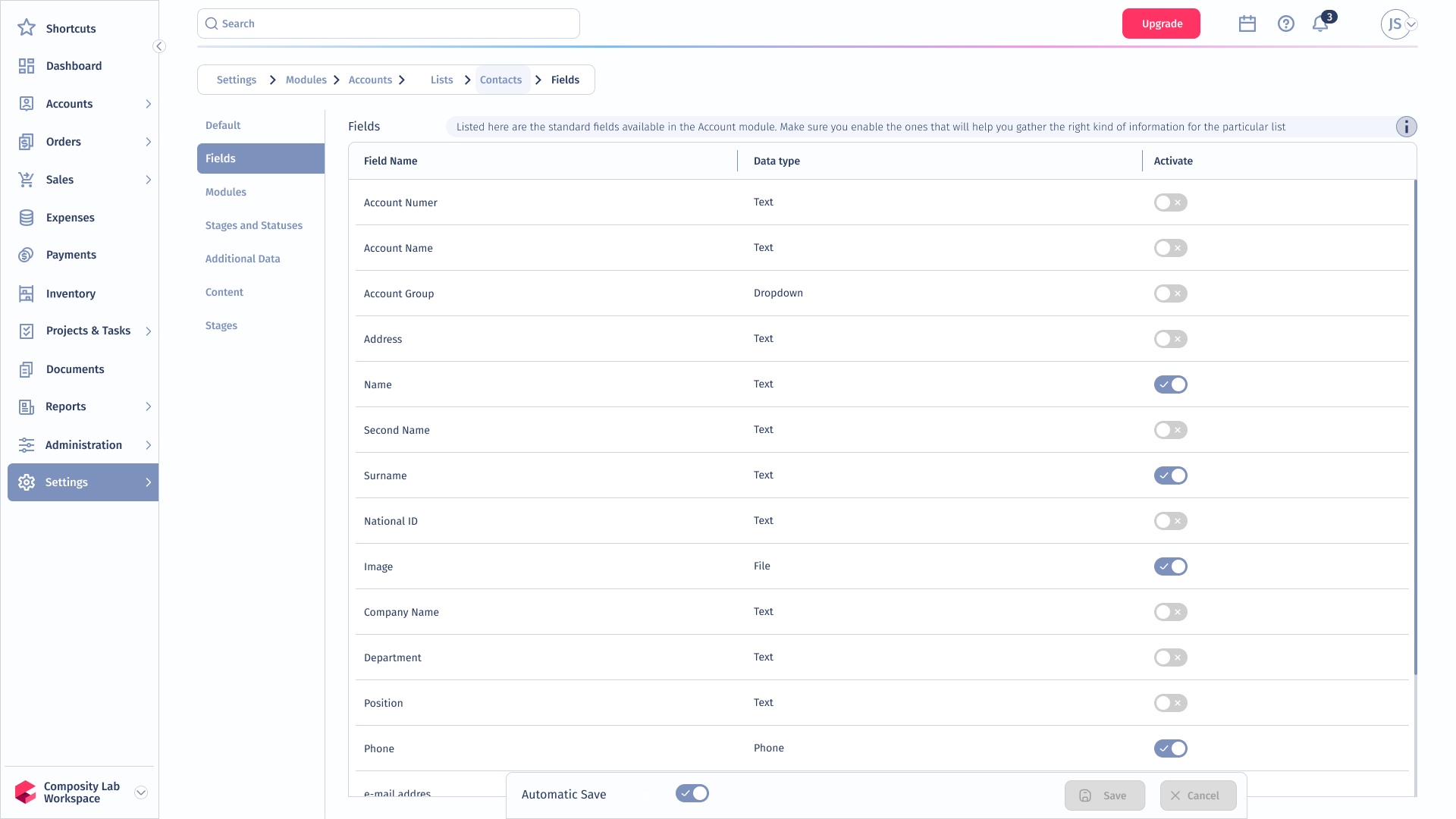
It is important to be able to work fast and easy with Accounts. That's why we took care to do exactly that. Don’t hesitate and try the new Account Profiles.
If you have any questions, feel free to ask.
Get the latest posts in your email
Empower your business with Composity !